August 25, 2021 | 6 min read
Making Virtual and Hybrid Events More Accessible
The growing popularity of working from home, and the surge in the globalization of businesses, have boosted the popularity of virtual events.
During the COVID-19 pandemic, businesses around the globe increased using digital channels to communicate. Investments in technology and products for remote meetings and virtual events resulted in easier-to-use products. Virtual and hybrid events are now integral to many organizations' event strategies.
Along with the increasing popularity of hybrid and virtual events, there is a growing need for virtual events to be accessible to people with language difficulties and disabilities.
The Need for Event Accessibility
Why is it essential to make virtual events more accessible?
According to World Bank data, 15% of the world's population experiences some form of disability.
According to W3, about 20% of the population in the USA has hearing problems.
According to the World Health Organization, at least 2.2 billion people have vision problems. Color blindness affects approximately 8% of men.
The World Health Organization (WHO) predicts the number of people living with disabilities will grow considerably over the coming decades due to the aging world population and health conditions.
Legislation awareness for disability inclusion is increasing. Many countries now see disability as a human rights issue. As a result, more and more digital products, websites, and education programs are accessible and user-friendly for everyone.
Seven ways to improve virtual events accessibility

Considering how many people in the United States alone have some form of disability, it is clear that virtual events should be more accessible no matter the region.
So, here are seven suggestions for making your hybrid and virtual events more accessible.
1. Ask Your Attendees
It is hard to expect event organizers to prepare for all kinds of special needs. To balance this, add "special requirements" fields to the registration form or email attendees if they need any special assistance.
Special accommodations could include things like sign language interpretation or the ability to ask voice questions rather than typing them out.
Accounting for these in the planning stage will help you plan your virtual event to accommodate everyone and cover all your attendees' specific requirements.
As far as etiquette goes, attendees should not have to disclose the nature of their disability.
2. Keyboard Compatibility
Some people with disabilities find it hard or impossible to grip a mouse and accurately control the mouse movement. Blind people cannot see the mouse pointer on the screen. And also, other people may have permanent or temporary limitations, such as a broken arm or stress injury that prevents them from using a mouse.
Keyboard accessibility is an essential part of an accessible virtual event. Therefore, the organizers should ensure all virtual event accessibility and functions are accessible by keyboard only.
3. Flashing Content, Flashing Lights
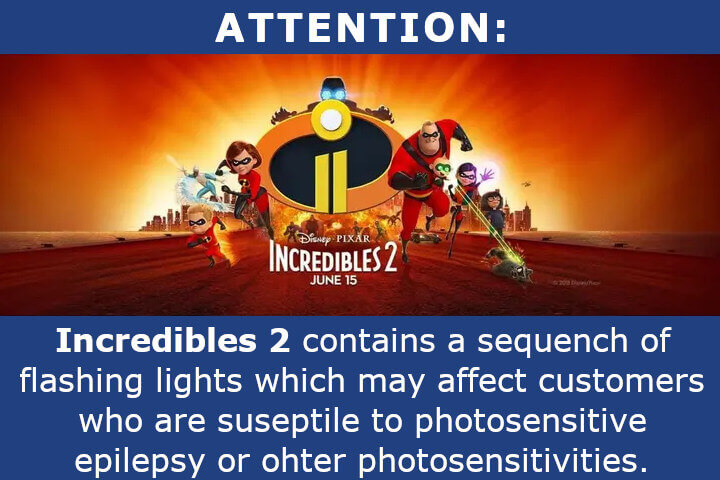
Many people find flashing or flickering content annoying and distracting, but for some people flashing lights or content can even cause a sudden physical or mental disorder. Trace Research & Development Center states that one in four thousand people are diagnosed with Photo Sensitive Epilepsy (PSE).
What to Check:
- Videos with fast transitions between light and dark colors.
- Animated GIF files
- Fast repeating animation
- High-intensity lights
It is best to avoid any content that flashes, flickers, or changes color rapidly.
Suggestions if flashing content is unavoidable:
- Reduce flashing frequency and speed - Ensure content does not flash more than three times per second.
- Minimized the area of flashing.
- Select colors different than red.
- Minimize contrast
- Consider showing a warning before exposing participants to the content
- Consider adding a mechanism for people to pause or stop the animation.
- Test video files using the Harding Test. (PSE test).
- Take a look at the W3C Web Content Accessibility Guidelines 2.0 for the technical requirements.
4. Readable and Clear Text
Readability is one of the factors affecting lecture or presentation accessibility. Readability affects how easy it is for attendees to follow and understand the presentation. Readability is important for all attendees, but for people with hearing difficulties, reading and understanding the text could be critical for tracking the presentation.
How to Improve Readability
-
Fonts
Use simple, readable fonts with consistent thickness. Generally, "sans-serif" fonts are easier to read and more accessible than "serif" fonts. Fonts considered "accessible" include: Verdana, Arial, and Calibri. The World Wide Web Consortium recommends large, easy-to-read fonts.
-
Colors
Choose a text color that has high contrast with the background. For example, use dark text with a light background, or vice versa.
If needed, use a color contrast checker to ensure the contrast ratio between text and background is at least 4.5:1 for standard text and 3:1 for large text so people with moderately low vision can read it. -
Images with text
Text in pictures is not readable by screen readers and can not be resized without losing focus by readers; therefore, avoid images containing text, except in cases such as logos.
Special Fonts
- OpenDyslexic
-
According to The Yale Center for Dyslexia and Creativity, dyslexia affects 20% of the population.
OpenDyslexic is a free font designed to improve text readability for people with reading disorders, especially dyslexia.
- Dyslexie
- Dyslexie is a commercial font designed for people with dyslexia in 2008
- FS Me
- a font designed for people with learning disabilities.
- Comic Sans
- Comic Sans is a font released in 1994 by Microsoft intended for use in informal documents and children's materials. The font is widely used in schools and is believed to be suitable for dyslexic people.
5. Provide Closed Captions
Recent studies found that only 14% of people say their organizations use closed captioning to ensure deaf or hard-of-hearing people can access the content.
There are many free captioning services online that are quick and easy to use. Yet, despite this, up to 86% of virtual event planners do not use them.
Not only do closed captions help people with hearing disabilities. They are also helpful for international attendees whose first language isn't English (or whichever language you use for your virtual event).
Some closed captioning services enable you to simultaneously translate your presentation content into other languages during the live event.
Closed captions also help up to 80% of those without impairment to better understand and remember content. This is because they can read along with what is happening on screen.
When names of people, companies, or brands are mentioned in a presentation, or technical jargon is used, a live transcription will help minimize confusion about what's being discussed.
After the event, you can use the live captioning output to create a text transcript of the event for people to go back and read.
6. Make Presentations Accessible
To ensure all attendees have a similar experience, pay attention to your presentation.
Let your speakers know if there are people with disabilities in the audience,
and share best practices.
Many virtual event platforms allow sign language interpretation alongside the presentations.
So, make sure you use an effective virtual event platform to better accommodate those who are hard of hearing.

Your speakers should ensure that they describe the content of each of their slides. Whether it's a chart, graph, image, or text, they need to explain each slide in detail. If there are visually impaired attendees, make sure the straightforward is clear and easy to read.
Limiting background noise by muting those who are not speaking is also essential.
If you use interactive content such as chats, polls, and questions, read the questions and responses aloud.
Finally, it is a good idea to share your slides with foreign-language or disabled attendees beforehand. This will allow them to get familiar with the content beforehand and follow along more quickly.
7. Event Login Process.
The platform you host your virtual event on will determine how attendees will join. Provide clear, step-by-step instructions, including images where necessary.
Attendees should know where to go, what to interact with and when, and what software or documentation they need to download.
You should also offer alternative ways to access the virtual event. For example, provide a link to a recording of it after or a transcript with corresponding images and content that they can read.
In addition, make your content accessible after the event with directions on how to access it. This way, your attendees can review everything again if they missed something during the live event.
Key Takeaways

The adoption of virtual events as a communication platform has been nothing short of phenomenal. It has opened up myriad opportunities to interact, engage, and communicate with people.
By following the tips above, you can ensure your events are inclusive and accessible to those with cognitive, hearing, or visual disabilities.
Read more about the Eventact Event Management Software for online events here.